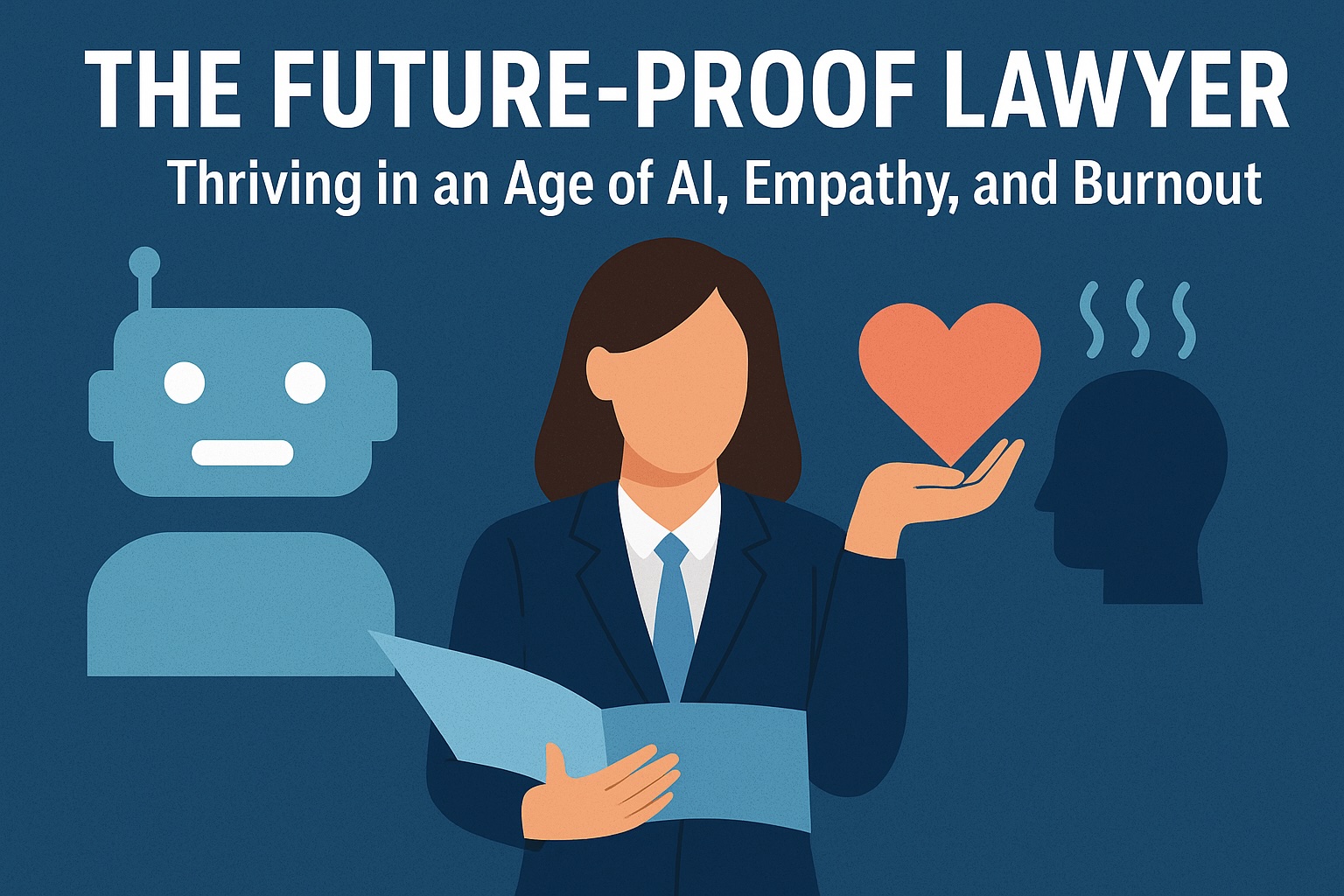Welcome to 2026. If you’re reading this, congratulations—you survived the 2025 December rush, three office parties you didn’t want to attend, and at least one family dinner where you had to explain that no, you can’t “just quickly look over” a 50-page legal document agreement for your uncle or some other relative.
But now it’s January. The caffeine high of the holidays has worn off, your inbox looks like a game of Tetris played by someone who is losing, and the prospect of 1,800 billable hours feels less like a professional goal and more like a prison sentence.
How do we get that spark back? How do we transition from “Out of Office” mode to “Partner/Director/Senior Track” energy without burning out by February? Here is the Learning Lawyer guide to starting 2026 with intent (and a little bit of sanity).
1. Perform a “Digital Autopsy” on 2025
Before you charge into 2026, look back at the carcass of last year. What killed your productivity? Was it the endless “quick calls” that lasted forty minutes? Was it the habit of checking emails at 11:30 PM?
The Fix: Identify one boundary you will actually keep this year. Maybe it’s not looking at your phone until you’ve had your first coffee, or maybe it’s finally admitting that “Reply All” is a tool of the devil.
2. The “Power of Three” Rule
If you are like me, you will know that lawyers love lists. We love them so much we make lists of our lists. But staring at a 40-item To-Do list on January 2nd is the fastest way to induce a panic attack.
The Fix: Pick three “Big Wins” for the day. If you finish those, you’ve won. Everything else is a bonus. Remember: Rome wasn’t built in a day, and even if it were, the planning permission alone would have taken six months.
3. Upgrade Your “Work Uniform” (Even if it’s Virtual)
There is a psychological link between what we wear and how we perform. If you’ve spent the last two weeks in a dressing gown that has seen better days, putting on a crisp shirt (even if you’re wearing pajama bottoms off-camera) can trick your brain into “Professional Mode.”
The Funny Slant: If you’re still working from home, please check your background. That leftover holiday tinsel hanging off the bookshelf doesn’t say “Professional,” it says “I haven’t moved from this chair since Boxing Day.”
4. Reconnect with the “Why” (No, not the money)
Let’s be honest: the billable hour is a soul-crushing metric. To stay motivated, you need to remember why you chose this path. Was it to help people? To solve complex puzzles? To wear a wig? (No judgment here).
The Fix: Find one pro bono project or one interesting piece of research that actually excites you. Use it as a “carrot” to get through the “stick” of administrative filing.
5. Movement is Non-Negotiable
We spend our lives hunched over screens like gargoyles guarding a Gothic cathedral. This year, prioritise movement.
The Fix: A 15-minute walk without your phone won’t make your cases collapse. In fact, your best legal breakthroughs usually happen when you aren’t staring at a blinking cursor.
Final Thoughts for 2026
You don’t have to be a “new you” this year. The “old you” passed the exams, got the job, and handled the pressure. You just need to be a rested you.
Let’s make 2026 the year we bill efficiently, litigate fiercely, and actually remember what our friends look like.
Happy New Year from me to you!
Share the Motivation!
Found this helpful? Or just want to hint to your boss that you need a break? Share this post using the buttons below!
#LearningLawyer #LegalCareer #LawyerLife #NewYear2026 #WorkLifeBalance #SolicitorProblems #BarLife #LegalTech #CareerGrowth
[ 🔵 Share on LinkedIn ] [ 🐦 Share on X/Twitter ] [ 📸 Post to Instagram Stories ]